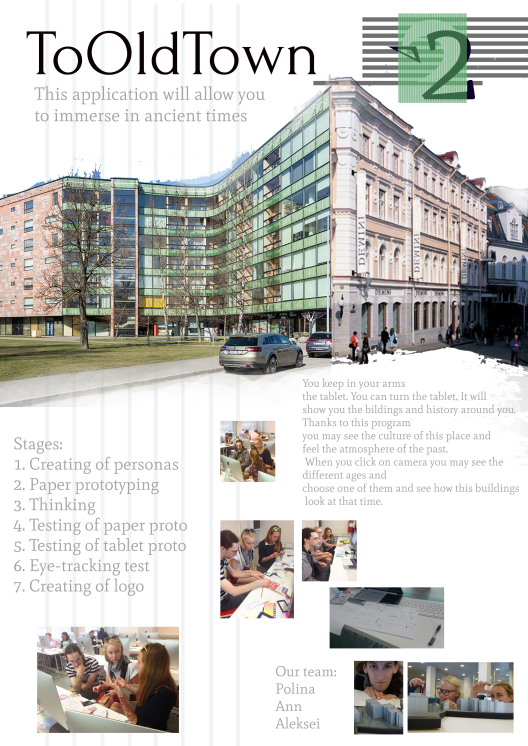Final
We like to travel so we arrived at Tallinn and we are realy interesting in how it looks like in the past times.
We have described 5 persons, who could be the users with the goal to see the reconstruction of old towns. After we have filtered some of them, so we selected as primary persona Mr. Collins (75-year old women who likes to travel but is not in friendship with the high technologies). The secondary was Emmanuel, who haven’t too many time for sightseeing, but is advanced user of smartphones, tablets and other multimedia devices. But at the next stages we considered only Mr. Collins, becouse her requirements and goals covers the requirements and goals of other users: if she could use the application, then all others could too.
Main scenario is the using of tablet, mounted at the multimedia stand on the street. Every user could come to the stand and immerse in old times by looking at the screen and seeing old buildings instead of real buildings. The additional scenario is the downloading of aplication to your own smartphone or tablet, but the further actions are like in the scenario with public tablet. Also we understood that for best immersion we could use the head-mounted display, but the scenario of using it doesn’t contain any elements of graphic interface, so we have worked only with the main scenario. And the final prototype works according to it.
We have create the paper prototype and found out that we have no button to return to language menu. So we added this button at the bottom of the main menu, but after next tests we realize that this button in the bottom is not visible by users. So we move it to the top of menu.
We decided to make the history alive by adding the animation of people of old time at the reconstruction. But we think that this animation will destroy the perception of pure architecture. So we decided to add the button “Life” to switch on and switch off the animation.
But during the test of paper prototypes we realize that this button isn’t understandable for users. So we replace it by the button “Play/Stop”. After next test we decided to place this button near the button with year.
In the first version of paper prototype we decided to keep only one button in the camera mode, becouse other buttons will disturb to see the image.
But the tests showed that it is difficult for users, so we choose to keep all buttons at the screen, becouse they don’t destroy the perception of image at the big screen of tablet. But in the screen of smartphone this function might be useful.
We have made 9 tests of paper prototypes with 9 different respondents. After it we starts to create the digital prototype and the design.
For prototyping we have used HTML, CSS and JavaScript. For design we have used Adobe Illustrator, Adobe Photoshop and GIMP.
Digital prototype was tested at the tablet and at the workstation with eye-tracker. We have recorded 3 eye-tracking session with 3 different respondents. The tests with eye-tracker show that interface works well and is understandable for users.
Creating the logo we went from the name of our project “ToOldTown”. We used the digit “2”, which sound like the word “To” in the name of project. Arrows at the logo means the change of time. At the final version of logo we have only one arrow stylized as triangle. The stripes means the flow of time. The green color of logo is inspired by the amazing building near the Tallinn University.
We want to improve our design becouse we haven’t enough time for it.
We are great team becouse in our group we have IT-specialist, designer and creative director. Therefore we got an excelent result, we are very glad for our wishes became real. The proccess was active and interesting. Thank you very much for this course. We are very happy.
Testing of paper
We have tested our prototype 9 times at different volunteers.
In the fFirst test we found that we have no action to return to language choosing menu.
After second test we renamed button “life” as “replay”, and after third test we decided to place it closer to the button of selected year.
Other tests shows that many of users don’t see the button for changing language in menu when they need it, so we decided to place this button as first in menu. Last test shows that main errors are fixed and the whole interface works good at this stage of work.
Thanks to Linda, Bart, Lea, Riley, Raja, Rita, Vadim, Adam and Darja for participating in tests.
Prototypes
1. Language choosing screen
2. Menu
3. Camera mode (real view with timeline)
4. Camera mode (choosing 1422 – hide timeline, life is on)
5. Camera mode (tap 1422 – show timeline)
6.
User stories
For primary persona:
1) As an old people I want to immerse in ancient time, but I don’t want to learn complicated technologies.
2) To be more immersed I want to have a wide field of view and to have a posibility to change the viewing angle naturally.
3) Also to be more immersed I want to see not only buildings but also people on the street and what they do (in ancient times).
4) I have an interest in the different periods of history, therefore I want to have a posibility to change the time of the view.
For secondary persona:
1) As a user with good smartphone I want to have cool multimedia application on my smartphone (e.g. to show it ro friends).
2) I want to get the application quickly (ASAP) on the place, so I want to connect to WiFi or wire and press only one/two buttons to download and start the app.
3) As a careful user I want to test the app on another device before I will download it to my device.
4) Maybe I want to see medieval people on the street and what they do, but it’s boring, so I want to have possibility to switch it on/off.
Scenario
Scenario 1
It’s sunday morning, Mrs. Collins walks throw old Tallinn, she had seen these streets many times before and she wants to find something new. She wants to have a good time and wonders how this street looks like in the last time. So she reads the guide and looks at the pictures with old views.
Mrs. Collins wants to feel her in that time. Maybe she could do it by using modern technologies, but she doesn’t have the equipment and special skills for it.
But suddenly she has got sight of stand with interesting devices. One of them is a tablet, mounted on rotating pedestal, the second is a head mounted display. Other people are using these device to see somthing interesting. Mrs. Collins goes to the stand and chooses the device. She wants to be fully immersed into ancient times, so she takes a head mounted display and wears it on the head. She looks at the building, it’s a real building. But when she had moved down the visor, she saw this building like it was looking at 14th century. She looks around to the other buildings and they are ancient too. She saw medieval people on the streets and in windows, they do something.
Scenario 2
In the first day of studing Summer School course Emmanuel had learned about the application which uses augmented reality in Old Tallinn. He tried to download this application to the smartphone, but wifi was working bad, so he goes to old town without this application.
When Emmanuel came to the central square, he saw the stand with HMD, tablet and some wires. By reading the instruction he understands that he can test the AR by using the HMD or the tablet, mounted on the pedestal, or he can download the app, using wires or local wifi. Emmanuel tests the tablet, the application worked well, and after he downloads it to his smartphone throw the wire.
After launching the app Emmanuel saw the menu. The first item in menu is “Camera”, so, choosing it, Emmanuel saw the real view and a slider below. Moving slider he changed the time and saw ancient building and medieval people on the street.
Personas
Primary persona:
Secondary persona:
Outlining problem
Any people came to old town and than they are staying on the street they want to see how this place was changed throw times . That’s why we suggest people to use our program which may to show revolution of any place. You can say that it is not a new idea, may be you saw something like this before , but we say thanks for this program for people may to spend more time on the fresh air.
About our team
Hello!
We are Aleksei, Polina and Ann!
Aleksei is a programmer, he have knowledges in a wide area of multimedia and information technologies. His role in team is generating new ideas and critical judgement.
Polina is a designer, she control the process of teamwork and have a positive view of things =)
Ann is a designer too, she is responsible for the recording all the information in team.